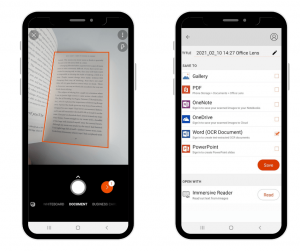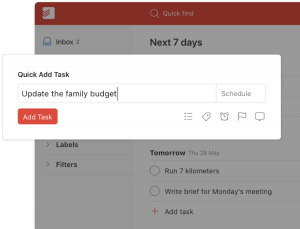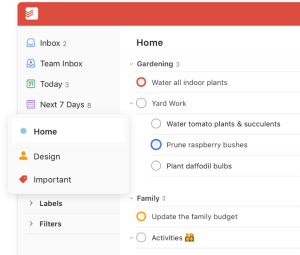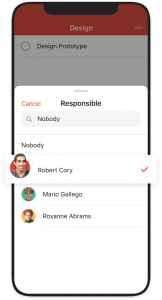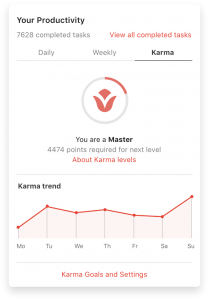Being a fresher doesn’t have to be scary. In fact, we think it could quite possibly be the best time of your life!
1) First of all remember that everyone is in the same boat. Everyone is new and will be feeling excited with a mix of apprehension and nerves. Some people just hide it better than others. Most people are living away from home for the first time and like you, are trying to find their feet.
2) Before you go to University, there may be opportunities to meet future fellow students and flatmates online. Most universities will have forums for new students where you can discuss courses and accommodation. Be proactive and utilise this, get to know people on social media and possibly meet up beforehand or on arrival and you will have made a head start.
3) Be friendly….you don’t have to be an extrovert or the life and soul of the party but try to be welcoming and approachable with your new flat mates/fellow students. If you’re not a party person, remember not all freshers’ events are based around drinking alcohol and staying out late. Even if you’re painfully shy, a simple smile and introduction goes a long way. Show interest in the people you meet, ask a few questions but keep it light. Remember they are probably feeling the same.
In light of Covid-19 try to be more respectful of people’s personal space. You might feel comfortable with people in your space but it doesn’t mean that everyone feels this way.

4) Try to get to your new accommodation early and unpack asap. It’s going to be a busy week and it will help make life easier if your room is organised and everything is at hand. You will meet people as they arrive and it also leaves you more time to socialise and join in with the week’s events! Check your emails frequently as events and timetables can often change.
5) Resist the urge to hide away in your room, if you are unpacking leave the door open so people can chat if they are passing. If new people arrive, introduce yourself, maybe offer to make them a drink.
There will be online and possibly on campus Welcome Fairs and events. These are a great opportunity to meet new people and socialise with other students in your halls and on your course.

6) Don’t overdo it but do try to join in with as many things as you can, be open to events on offer and join societies you are interested in. In fact, if someone asks you to join a society with them or try an activity that you hadn’t previously considered, give it a go, you may discover a new passion and at the very least meet new friends.
7) Try to enjoy the experience, you may not meet your lifelong friends in the first week but friendships will be forged. Stress not, you are probably there for at least three years and new friends and different friendship groups will be established over time. Relax and the rest is easy.
To find out more about us visit A2B Assessments
The post 7 Tips For Making Friends In Freshers (updated for COVID-19) appeared first on A2B Assessments DSA Needs Assessment Centre.